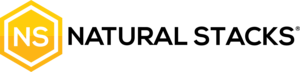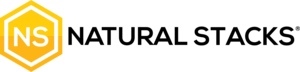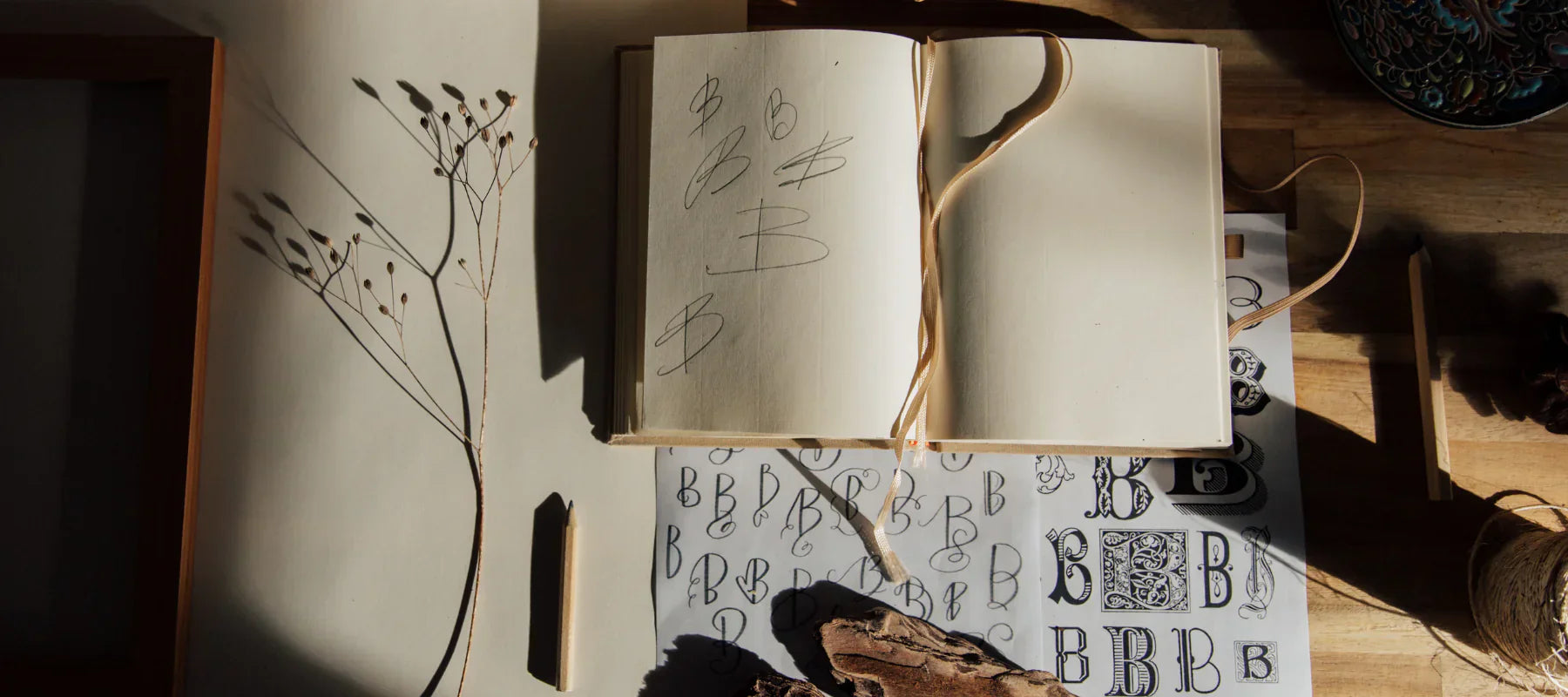Use These 7 Apps To Send Your Productivity Into Overdrive

Even before you sit down at your desk or makeshift work station, you've already been bombarded with distractions. Cell phones while remarkable in their ability to keep us connected to our world, they also provide the ultimate distraction from the important things that we have to do.
One slight deviation from the plan and all of a sudden you're spending a few hours learning random things on Wikipedia or stalking the baby pictures from that girl you used to hate back in high school. Naturally we want to get distracted. It's easy to give into distractions and mindlessly meander through our timelines and twitter feeds. It's a lot more difficult to actually sit down and get the work done.
So now I am providing you seven different apps that can all help boost your productivity and free you from the distractions of the internet.
Let me know if there are any secrets that I missed or if you're already using these in your daily routine.
1.) StayFocusd
StayFocusd is a browser extension that will allow you to block certain websites or limit the amount of time that you spend on them. Set your Facebook timer for 45 minutes and a day and once you past the threshold, they'll make it extremely difficult to turn it off.
A few sites that I limit my time on each day include:
-
Facebook
-
Twitter
-
Reddit
-
Fastlaneforum
-
Feedly (RSS-Reader)
The app also includes an option called "nuclear" where there's absolutely no way you can shut it off. For online marketers and bloggers who need to be able to react quickly, this can be extremely dangerous. You've been warned!
2.) RescueTime
This app allows you see how much time you actually spend on different activities like organizing your iTunes library (guilty), chatting on Skype or responding to emails in Gmail. Making decisions without data is just guessing. RescueTime gives you the data that you need to see where you're wasting minutes or even hours during your day.
It's especially useful to see what your morning routine looks like so that you can adjust to get some of the more difficult tasks knocked out.
Personally for me days are always more productive when I get those nagging / annoying things done first and can spend the rest of the time working on things that I love to do.
3.) FocusBooster
One of my favorite quotes that I still live by today is,
"If it wasn't for the last minute, nothing would ever get done"
Throughout college and even now as an entrepreneur running NaturalStacks and WhiteRaverRafting.com, I almost always wait until the last minute to finish major projects. There's something about a deadline that just puts me in the zone and I'm able to think more clear than when something isn't due until a later date.
FocusBooster will challenge you to invest all of your time and energy into one task for a 25 minute increment. I'm using it right now writing this post and the words are just flowing right off of my finger tips. By organizing your tasks into a list and then going full blast in short timespans, you'll be amazed at how much you can accomplish.

LPT: The next time that you go to a coffee shop to get some work done, leave your charger at home. By adding that time constraint, it will force you to work harder and faster.
4.) TimeOut
Ever get so engaged with a project that you sit down at your laptop and look up at the clock later to see that it's 5:00AM and the sun is about to come up? It happens to me more often than I'd like to admit.
This behavior isn't healthy.
The basic understanding is that humans can focus at most on one task for a maximum of 90 - 120 minutes at one time. After that period is over, we need a 20 - 30 minute break to re-fuel and prepare for the next task.
So sitting for hours on end whether you're coding, writing or raiding dungeons in World of Warcraft (been there) isn't a behavior that will have you putting out your best effort.
Using TimeOut, you can set intervals of time that will serve as a reminder that it's time for a break. What you do during your break is up to you, but I recommend some sort of physical activity to get your blood flowing again. Even though it may be the opposite of what your body seems to be demanding at the time, a quick workout when you're tired will get you back into the zone and ready to work again.
5.) Lift
We're all creatures of routine, slaves to our habits that we formed at some point of our lives. As we age, trying to develop new habits or behaviors becomes increasingly difficult. I've been trying to train my girlfriend to hang up her towel back on the rack for months on end... with no progress reported at this time. I even threatened to never put the toilet seat down again, but that was an argument I quickly lost.

Lift is a simple iPhone / desktop app that reminds you to do certain tasks. You'll receive a notification each day about the different reminders that you may set for yourself.
A few of mine include:
-
Remember to floss
-
Drink more water
-
Run for 15 minutes
-
Organize important tasks
Each day these things pop-up in my face and while largely I ignore some of them, I have been able to build a regular routine of flossing each night.
Take some of the daily items that you want to improve on and upload them to LIFT to build long lasting habits.
6.) FreedomApp
Freedom is another nuclear bomb app that disables the internet for your Mac or Windows laptop. So instead of just saying goodbye to Facebook and Twitter (hey follow me), you're also cutting off Skype, Outlook and everything else that uses the internet.
Using Freedom was a little bit challenging at first because I almost completely use Google Docs for my writing, but when you adjust to the offline version of the service it can be a very valuable tool and definitely worth the $10.
So when I'm writing out pitch emails to high profile bloggers, composing new blog posts like this one or brainstorming new business ideas - I turn on Freedom and everything goes dark. At first it's difficult to get used to, but once you accept that you're fully disconnected - the ideas just start flowing.
7.) Coffitivity
Forget turning on the tv for background noise. Half of the time, you’ll end up getting distracted by something you hear and your attention will deviate from whatever it is you’re supposed to be working on. TV is great at that.
Coffitivity enhances your creativity by playing the ambient noise you’d typically here in a coffee shop. The perfect mix of calm and commotion is just enough that allows you to focus and effectively work.

I prefer Coffitivity over listening to music because it’s distraction free. If I set my iTunes to shuffle or press play on a podcast, at some point I’m going to engage with one of the tracks and get distracted from what I’m doing. The coffee shop sounds let me get into the zone, so much that it’s hard to notice that the track actually repeats itself.
Coffitivity + Focus Booster is like a match made in heaven. Get in on the sale now.